While there are a number of good YouTube videos and blog posts about building a Nutanix Community Edition HomeLab, I want to share my experience. In 2020 I built my first “dedicated” Nutanix CE HomeLab from discarded ZFS storage hosts. This lab, albeit completely overpowered for my use, allowed me to familiarize myself with the evolving versions of CE. This lab lived in “production” for two years before I could no longer stand the heat, noise, and power costs to run it. All which I hope to address as part of this overhaul.
With it being 2024 and Nutanix investing in maintaining and improving CE, combined with Broadcom’s exit from the “Free vSphere” market – it seemed like the perfect time. My primary hypervisor host, a Dell T320, has been long in the tooth for a number of years now. This has been hands down one of the most stable components of my home lab. Probably because I treated it like production. It received updates last, ran the most critical “home network” functionality, and overall has been rock solid. Another feature I hope to solve for here in this series. So let’s talk project goals.
Goals:
- Power – My previous lab consumed around 1,500+/- watts resulting from 8 hosts, a pair of 10Gb TOR Nexus, 3850 MGMT switch, and MGMT host. It was the equivalent of leaving a space heater on 24/7. Let’s aim to reduce the power consumption by 1/4, if not better.
- Noise – gone are the days of being willing to put up with a jet engine just feet away from me in my office. Previous me did not account for the noise when installing the dedicated rack and 20AMP outlet just feet from my desk. I don’t want to know these are running – ideally that means sub 40 decibels when measured from my desk.
- Management – I still want features like remote power on, ISO install, firmware updates, etc. While PI KVM’s are becoming more common place, it’s one more thing to manage/update/secure. Leveraging a technology like AMT or DASH is key.
- Compatibility – The hardware should be new enough to support NVME, PCI-E expansion, and 2.5Gb or better networking. We’ll cover this in detail in part II, as there’s a whole world of SFF options to explore.
- Stability – I’m replacing my rock-solid ESXi install. As much as I love working with NX at work, I’m not sure I want to come home to the home network being down due to an unexpected HW or SW failure. I’m not after five-nines here, but I do need something that returns cleanly from a power event or network loss. Let’s not forget K.I.S.S and unnecessarily overcomplicate anything.
- Cost – Inflation even applies to the home lab. While I enjoy working for a non-profit, I don’t have an All-NVME budget. For many of those reading this, you’re probably already know how expensive a home lab is. Let’s see what we can do to reduce the barrier of entry. Or at least make it as eBay friendly as possible :).
The first step to this process is getting access to the community edition documentation and downloads. Now it’s worth giving you the heads up that you have to register with Nutanix to use CE. It’s integrated into the product and NOT optional. Additionally, you can NOT use a personal email. This may be a deal breaker for some, but I encourage you to find a work around and give it a shot. For this example, we’ll use Found Infra, LLC.
Head over to my.nutanix.com to sign up for a free account: My Nutanix
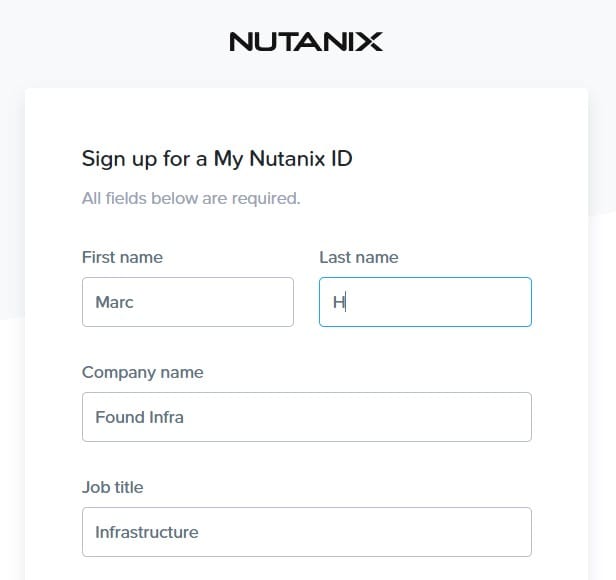
Once you validate your email, sign in and navigate Support and Community to activate Community Edition.
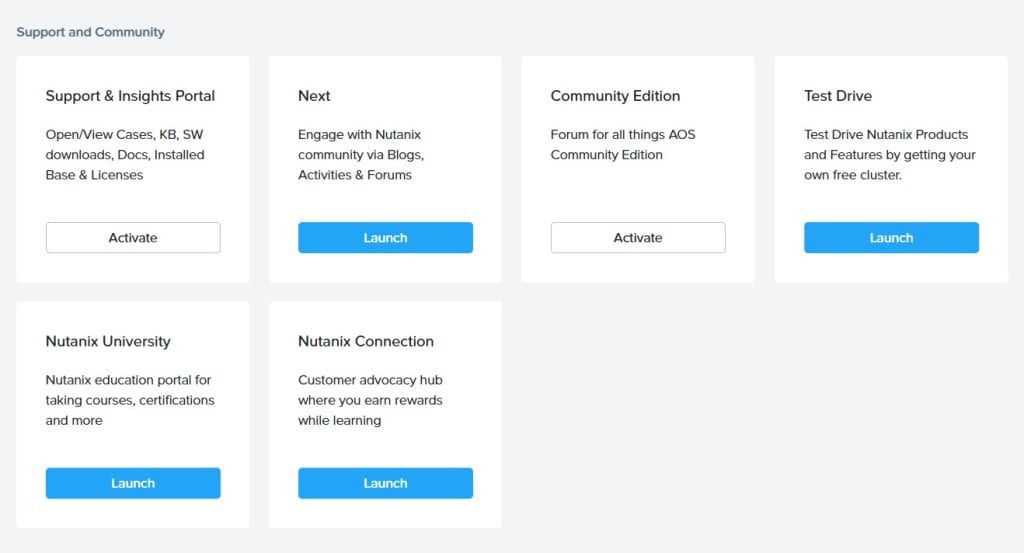
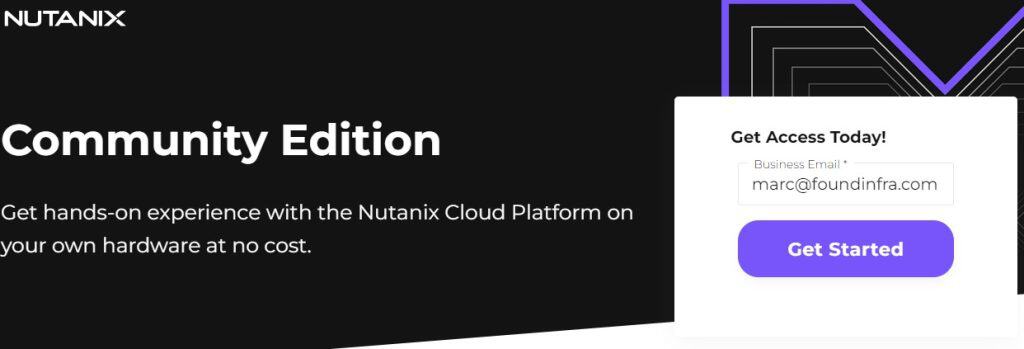
You will need to re-enter your info here, but you’ll get an email with the license validation in just a few moments.
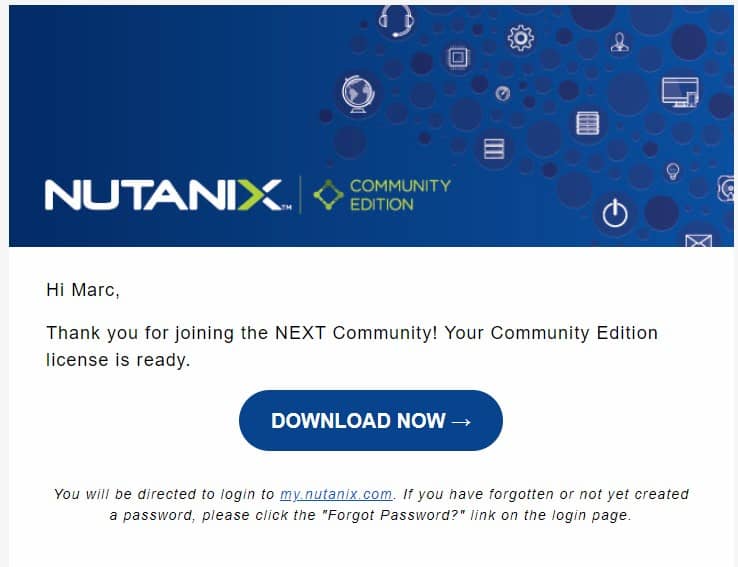
From here, you will create a username for the community forum.
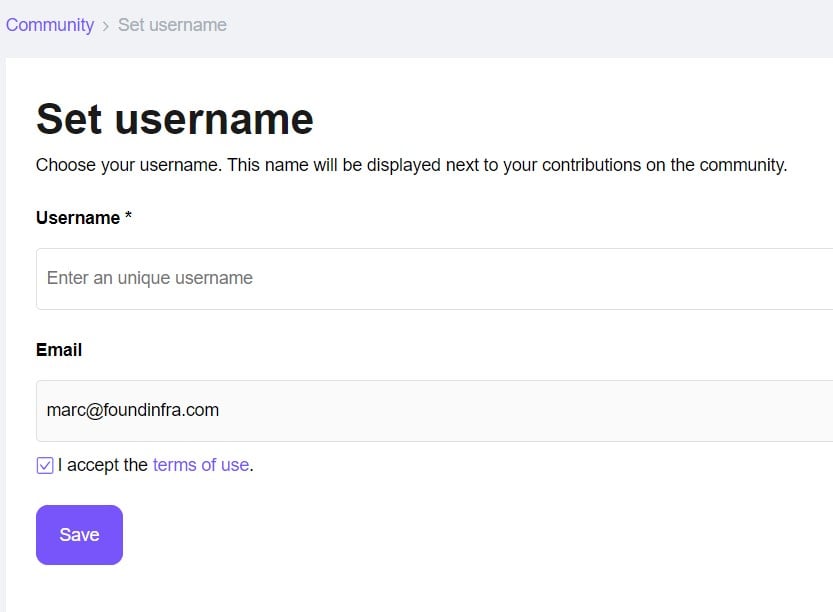
Now that you have the paperwork done, it’s time to get started. I suggest starting with this forum post: https://next.nutanix.com/discussion-forum-14/download-community-edition-38417
From here, the best place to start is the Getting Started with Community Edition documentation: https://portal.nutanix.com/page/documents/details?targetId=Nutanix-Community-Edition-Getting-Started-v2_1:top-sysreqs-ce-r.html
And that’s it for Part I. In Part II we’ll go into detail around hardware requirements and budget friendly options.
– Marc
Leave a Reply